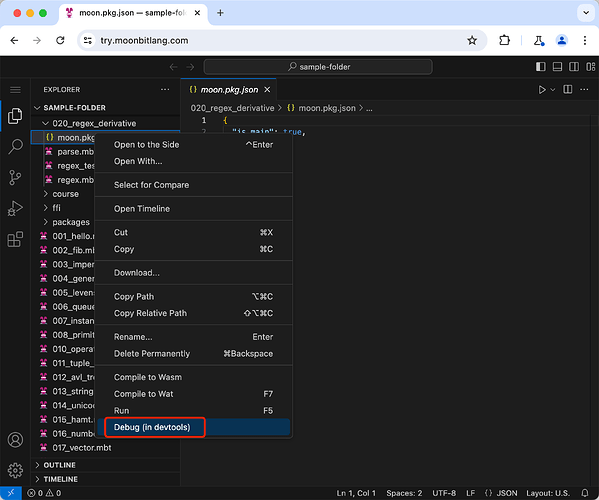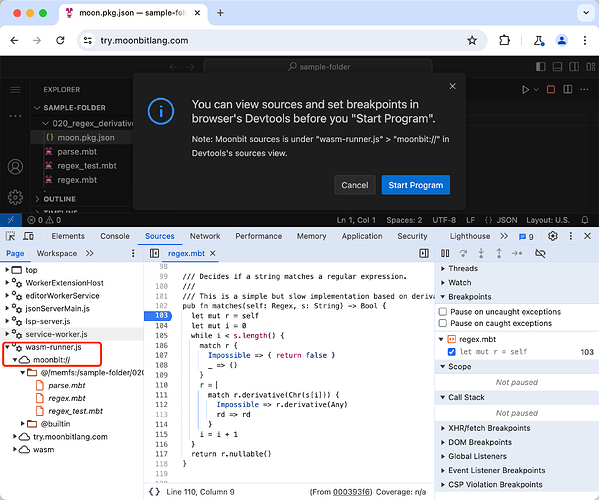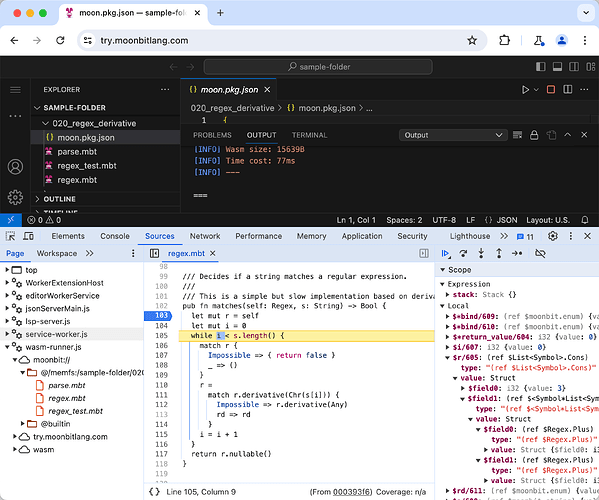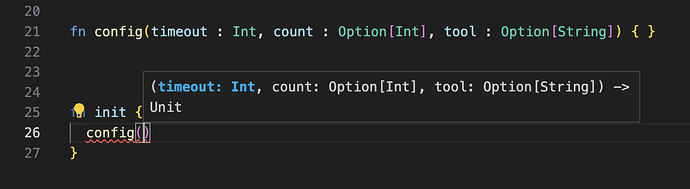MoonBit 更新
1. 支持云原生调试功能
现在,你可以通过访问 try.moonbitlang.cn,直接在浏览器中使用 devtools 调试 MoonBit 程序,无需安装任何软件。具体的使用步骤如下:
2. MoonBit 支持使用 for 关键字定义的函数式循环控制流
MoonBit 现在支持使用 for 关键字定义的函数式循环控制流,其性能接近于 C/C++ 等底层语言,比如 fib 函数可以写成如下形式:
fn fib( n : Int ) -> Int {
for i = 0, a = 1, b = 2
i < n
i = i + 1, a = b, b = a + b {
} else { b }
}
MoonBit 的 for 循环可以作为表达式返回一个值,比如上述程序中在循环结束后使用 b 作为整个 for 循环的值,也可以在 for 的循环体中通过 break 提前返回,比如:
fn exists(haystack: Array[Int], needle: Int) -> Bool {
for i = 0; i < haystack.length(); i = i + 1 {
if haystack[i] == needle {
break true
}
} else {
false
}
}
此外,在 for 循环中可以像传统语言一样使用 continue 进入下一次循环,MoonBit 额外提供了带参数的 continue 来指定下一次循环过程中循环变量的值,比如:
fn find_in_sorted[T](xs: Array[(Int, T)], i: Int) -> Option[T] {
for l = 0, r = xs.length() - 1; l < r; {
let mid = (l + r) / 2
let k = xs[mid].0
if k == i {
break Some(xs[mid].1)
} else if k > i {
continue l, mid
} else {
continue mid + 1, r
}
} else {
None
}
}
在不需要返回值的情况下,else 分支可以省略,比如:
fn print_from_0_to(n: Int) {
for i = 0; i <= n; i = i + 1 {
println(i)
}
}
3. Inline test 改进
测试的返回类型从Unit改成了Result[Unit,String],用于表示测试的结果:
test "id" {
if (id(10) != 10) { return Err("The implementation of `id` is incorrect.") }
}
编译器会自动将test "id" {...} 的语句块{...}使用Ok()包裹起来。因此,当语句块的类型为Unit并且没有提前return时,表示inline test测试通过。配合问号操作符,可以让测试变得更加优雅:
fn id(x : Int) -> Int {
x + 1 // incorrect result
}
fn assert(x : Bool, failReason : String) -> Result[Unit,String] {
if x { Ok(()) } else { Err(failReason) }
}
test "id" {
assert(id(10) == 10, "The implementation of `id` is incorrect.")?
}
执行moon test,输出如下:
➜ my-project moon test
running 1 tests in package username/hello/lib
test username/hello/lib::hello ... ok
test result: 1 passed; 0 failed
running 1 tests in package username/hello/main
test username/hello/main::id ... FAILED: The implementation of `id` is incorrect.
test result: 0 passed; 1 failed
Hello, world!
4. 改进 VS Code 插件的函数签名提示,现在会显示参数名:
5. 改进了 VS Code 插件对 core 包开发的支持
6. moon new 支持快速创建新项目
moon new hello在文件夹hello中创建一个名为username/hello的可执行项目moon new hello --lib在文件夹hello中创建一个名为username/hello的模块